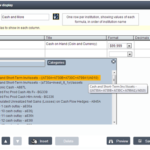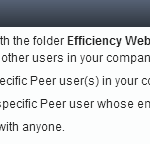Creating a custom peer group can help make your analysis more meaningful by refining your search across various metrics and operational characteristics. Watch this eight part series to learn how to build the right peer group for your analysis.
Watch this eight part series to learn:
- The basics of custom peer group creation;
- How to refine your search with financial and operational criteria;
- How to save and use your custom peer group.