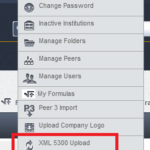Callahan & Associate’s Peer-to-Peer financial benchmarking software drives off of data from the NCUA 5300 Call Report. Watch this series to learn how to navigate through the 5300 and customize your analysis within Peer-to-Peer.
Watch this series to learn:
- Basics of the NCUA 5300 Call Report;
- How to use the NCUA 5300 Call Report;
- How to use the 5300 Call Report account codes in Peer-to-Peer!