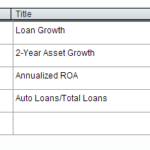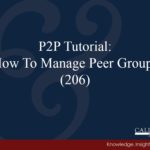Peer-to-Peer comes with hundreds of unique built-in displays. Download this attached list of all included built-in displays to locate graphs or charts you may be interested in using for your performance analysis.
Currently, Peer-to-Peer is organized into the following nine categories:
- Assets
- Liabilities
- Income Statement
- Key Ratios
- Economic Trends
- Hot Topics
- Performance Reports
- Scoring System
- Bank Comparison
Download the full list of displays here:
[zilla_button url=”/support/wp-content/uploads/2016/06/Complete-List-of-Peer-Displays.pdf” style=”blue” size=”medium” type=”square” target=”_blank”] Complete List of Peer Displays (PDF) [/zilla_button]