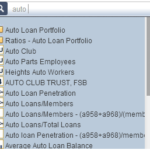Download the most recent full call reports for both credit unions and banks to determine important account codes you may want to examine in Peer-to-Peer. Remember, you can add any credit union call report account code when filtering peer groups or creating custom displays, just make sure to put the letter “a” before each code.
You may also access complete 5300 Call Report Definitions directly within Peer-to-Peer. Hover over Help in the upper right hand corner. In the drop down menu you will find a complete 5300, as well as definitions.
[zilla_button url=”http://www.ncua.gov/DataApps/Pages/CRForm.aspx” style=”blue” size=”medium” type=”square” target=”_blank”] Download All Credit Union Call Reports Here [/zilla_button] [zilla_button url=”https://www.fdic.gov/regulations/resources/call/index.html#RptForms” style=”blue” size=”medium” type=”square” target=”_blank”] Download All Bank Call Reports Here [/zilla_button]