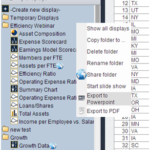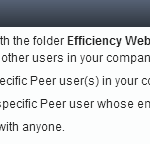Peer-to-Peer users often want to share the insights they’ve learned with colleagues and the Board of Directors. This video will teach you the mechanics of sharing and exporting displays from Peer-to-Peer using a variety of format options.
https://iframe.dacast.com/vod/c94cf664f6abb2621f07f249b463a648/57e3e268bf4e0f0d9b2d5c64a3cbe513
Watch this series to learn:
- How to share your analysis;
- How to export a folder of displays;
- How to export an individual display.