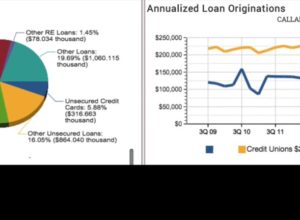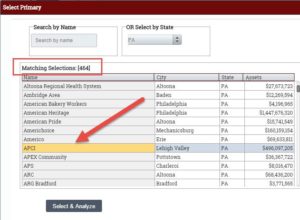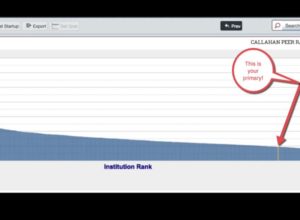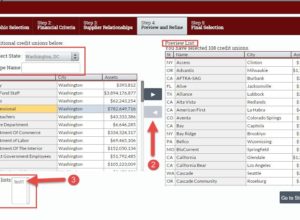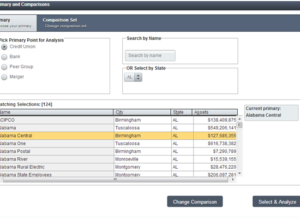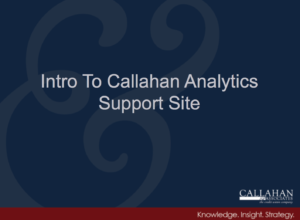All Posts from Callahan Support
CUT: How To Select And Change Your Primary (102)
4 steps to setting up your analysis. Step 1: Locate Primary in the upper left hand corner of the screen. Click on the down arrow. Step 2: In the Select Primary pop up, either search for any credit union by name OR use the Select by State drop down. Using the Select by State drop …
CUT Tutorial: How To Create A Peer Group (103)
6 easy steps to custom peer group creation Step 1: Click on the Peer Group drop down, located in the upper left hand side of the screen. Then Click –Create Peer Group- (the first option in the drop down) Step 2: Set the Financial criteria for your Peer Group. You may enter minimum and/or maximum …
CUT: How To Build A Marketing List (104)
[zilla_alert style=”red”] DISCLAIMER: There are two parts to building a marketing list. Part I is a one-time, but necessary, portion of the process. Part II is the process you will go through each time you wish to build (or edit) a new marketing list. [/zilla_alert] PART I – CUSTOMIZING YOUR MARKETING LIST OPTIONS Q: Why …
P2P: How To Select Your Primary And Comparison Set
Peer-to-Peer allows you to select a primary institution as well as any comparisons you would like to use to compare performance. Once you set your primary, all charts and graphs will reflect data for that organization you have selected.
Intro To Callahan Analytics Support Site
Callahan has recently launched its new Callahan Analytics Support Site! Watch this short video to learn more about all of the resources available to you.
P2P: How To Add And Edit Users
If you are the Company Admin for your account, you have the ability to add and edit users. Read this how-to document to learn more!
P2P: Internet Browser Compatibility Frequently Asked Questions
Peer-to-Peer Cloud Edition is compatible with any up-to-date browser. Learn more about the comparability and HTML features in Peer-to-Peer Cloud Edition.
P2P: Tablets And Mobile Devices
Peer-to-Peer can be accessed on your tablet, though it is not currently fully functional on all mobile devices. For optimal use of the program we do encourage you to use a laptop or desktop with a fast internet connection.
P2P: Terms Of Agreement
View this document to review Callahan & Associates Peer-to-Peer Terms of Agreement.