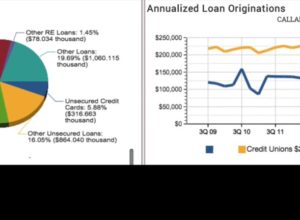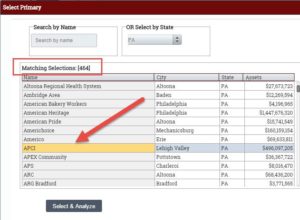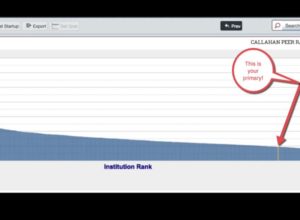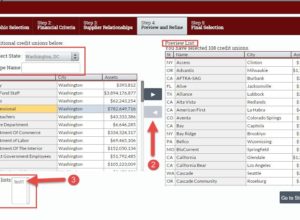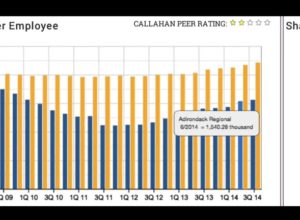How-To Videos Support
CUT: How To Select And Change Your Primary (102)
4 steps to setting up your analysis. Step 1: Locate Primary in the upper left hand corner of the screen. Click on the down arrow. Step 2: In the Select Primary pop up, either search for any credit union by name OR use the Select by State drop down. Using the Select by State drop …
CUT Tutorial: How To Create A Peer Group (103)
6 easy steps to custom peer group creation Step 1: Click on the Peer Group drop down, located in the upper left hand side of the screen. Then Click –Create Peer Group- (the first option in the drop down) Step 2: Set the Financial criteria for your Peer Group. You may enter minimum and/or maximum …
CUT: How To Build A Marketing List (104)
[zilla_alert style=”red”] DISCLAIMER: There are two parts to building a marketing list. Part I is a one-time, but necessary, portion of the process. Part II is the process you will go through each time you wish to build (or edit) a new marketing list. [/zilla_alert] PART I – CUSTOMIZING YOUR MARKETING LIST OPTIONS Q: Why …
CUT Tutorial: How To Create A Packet
5 easy steps to build a custom packet. Step 1: Locate My Packets near the bottom of the left hand navigation. Step 2: Click on My Packets to expand it. Then click on the first option, -Create New Packet-. Step 3: Select displays from the All displays list. To add a display(s) to your packet, …