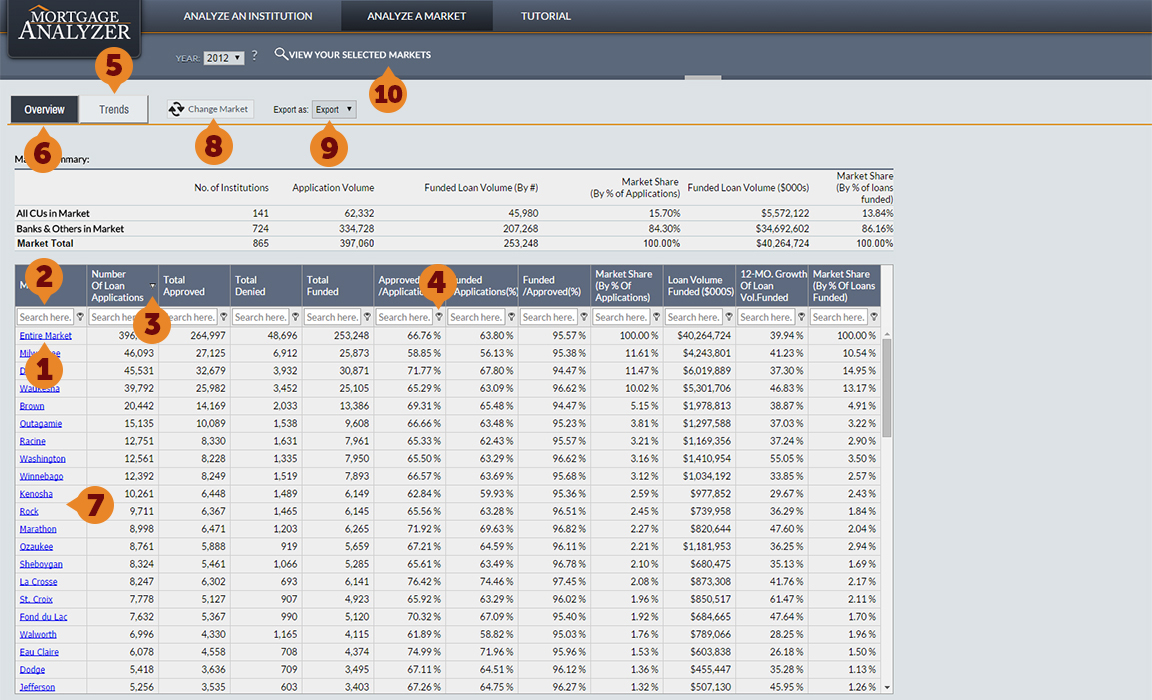
- Entire Market
Aggregate market data for all of the states, counties, and MSAs you selected to be apart of your analysis. - Search Bar Feature
Quickly search for a specific market by typing in the search bar. - Column Sort
Click on any column to sort your data. An arrow will appear in the column that you are sorting by. - Advanced Search Feature
Drill down into the data with remarkable precision; click the pins and choose from a host of advanced filters. - Trends
View graphical displays of your Entire Market & Sub-Markets. - Market Summary
There is no specific financial institution in the Analyze A Market “Overview” tab. Keep hovering over the other question marks to see where institutions can enter your analysis. - Sub-Markets
View the data for each Sub-Market within the Entire Market. Click on any market to view the financial institutions within that specific market. - Change Market
Clicking this will bring you back to the map selection page. Your previous market selections will stick, allowing you to make changes to your entire market. - Export
Export the data in four different formats; Excel, PDF, CSV & RTF. - Your Selected Market
Hover here to quickly view all the markets you selected.





