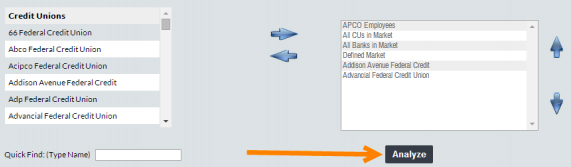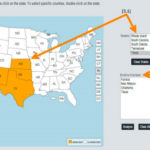Step 1: Create your mortgage report
If you are unsure how to do this, please use the “Analyze An Institution: 5 Easy Steps To Set Up Your Analysis” document.
Directly below is an example of what a mortgage report looks like.
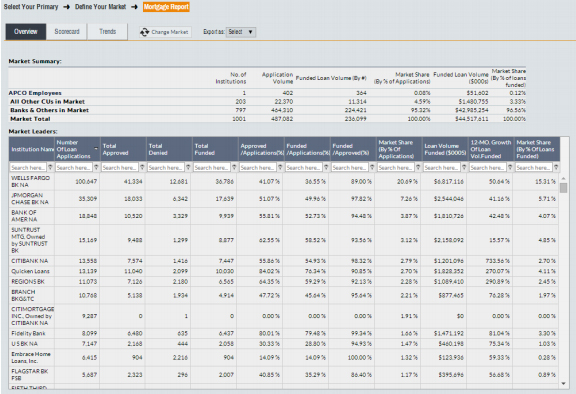
Step 2: Access the Scorecard Click on the “Scorecard” tab. Here you will see a series of performance ratios broken down by Your Primary, All CUs in Market, Banks & Others in Market, and Total Market.
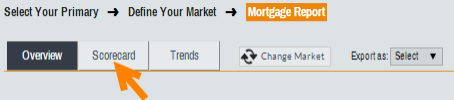
Step 3: Edit the Scorecard Click the “Edit Scorecard” button. This will allow you to add or remove institutions or groups to the current Scorecard for a new side-by-side comparison.
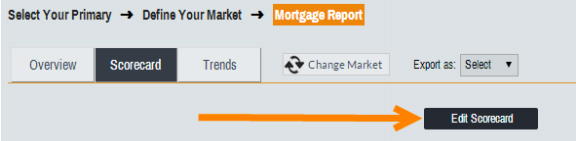
Step 4: Choose the type of institution Use the drop down menu to filter by institution type. The options include Credit Unions, Banks & Others, and Groups.
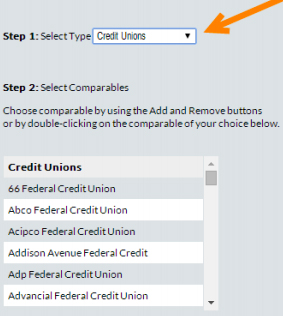
Step 5: Choose the specific institution To add a specific institution or group, select it and use the blue arrow facing to the right. To remove an institution or group from the Scorecard, select it and use the blue arrow facing to the left. *Note: The Scorecard permits a maximum of 8 institutions/groups.
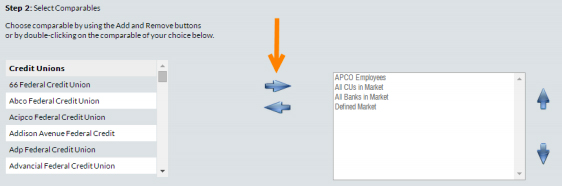
Step 6: Implement the Edits Click the “Analyze” button to include the edits in the Scorecard.