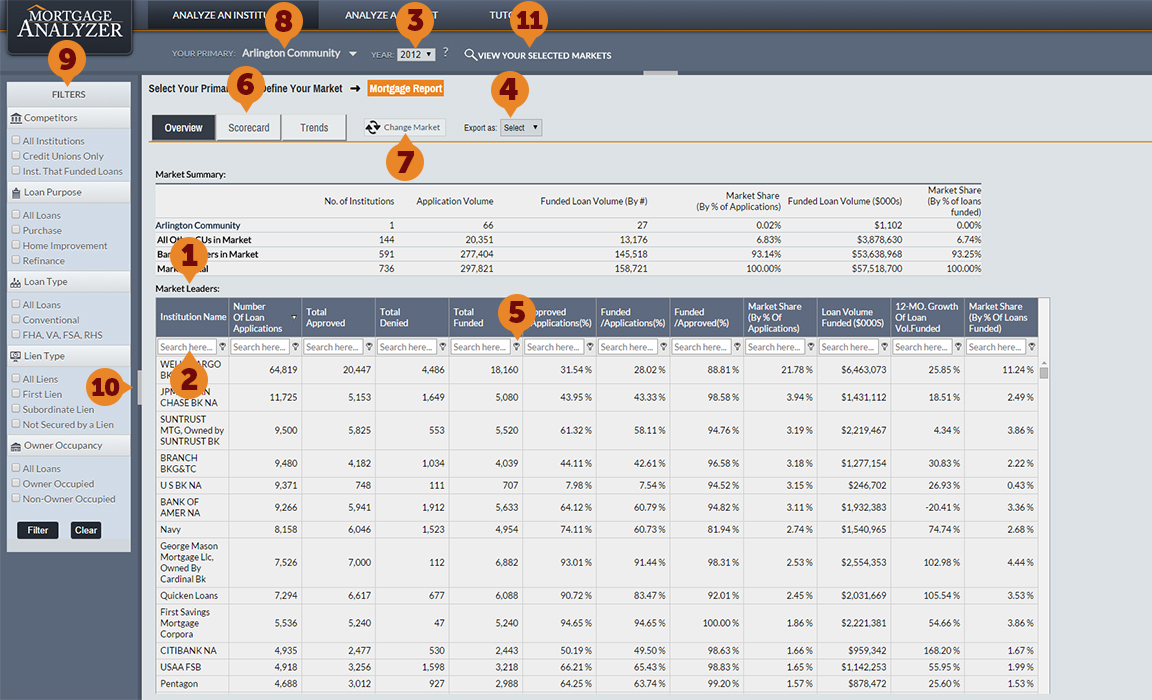
- Market Leaders Table
This table contains all of the financial institutions that originate loans in the market(s) you selected. The selected primary institution will be highlighted in white. - Search Bar Feature
Quickly search for a specific institution by typing in the search bar. - Year
View data for different years using the drop down. - Export Feature
Export this table in four different formats (Excel, PDF, CSV, RTF*). *RTF (Real Text File) exports the table to Microsoft Word. - Advanced Search Feature
Drill down into the data with remarkable precision; click the pins and choose from a host of advanced filters. - Data Tabs
Click through these tabs to view a plethora of detailed data. - Change Market
Change the market you are analyzing by adding or taking away counties and/or MSAs. - Your Primary
Displays the financial instituion selected as your primary point of comparison. - Filters
Slice & dice your data with ease to achieve the most thorough analysis possible. Check the filters you desire & select “Filter”. - Responsive Page Sliders
Click & drag these to expand or collapse the page. - Your Selected Markets
Hover here to quickly view all the markets you selected.





