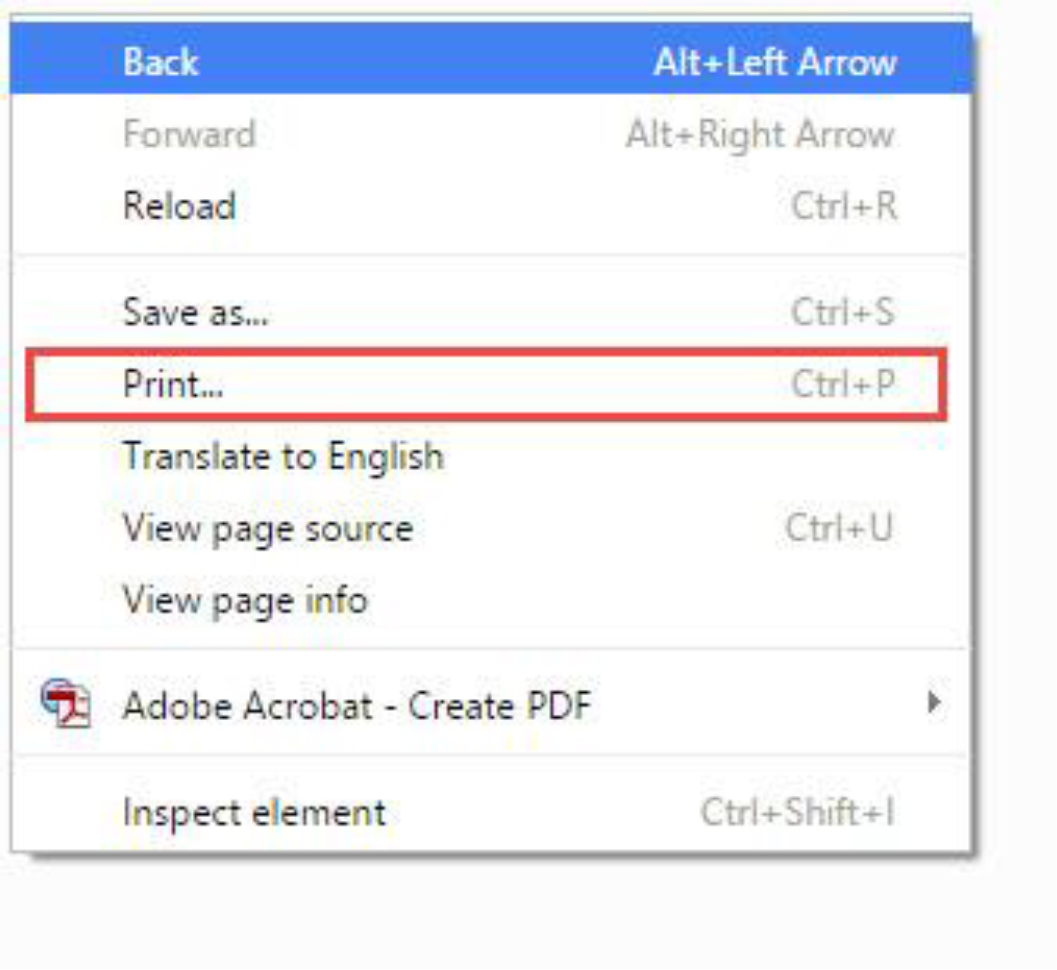- Your Market Report can be composed of 1 of 3 market types: County, City, or Zip Code. Depending on which market type you choose, the map that generates will differ.
Zip Code Market:
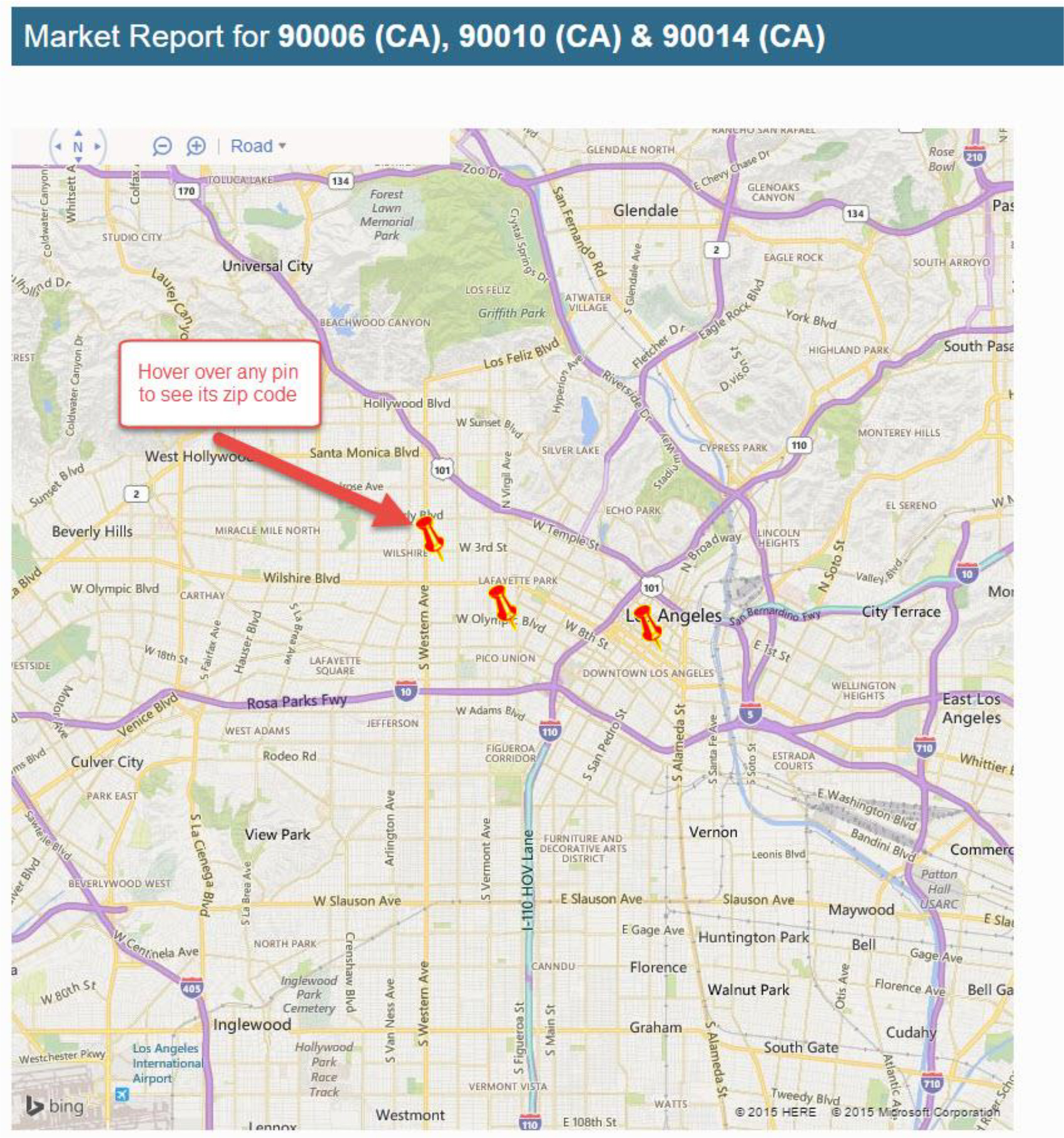
City Market:
If you build a market using cities, a map will not be part of the Market Report. Why? Due to how the data is reported, we are not able to render a map.
County Market:
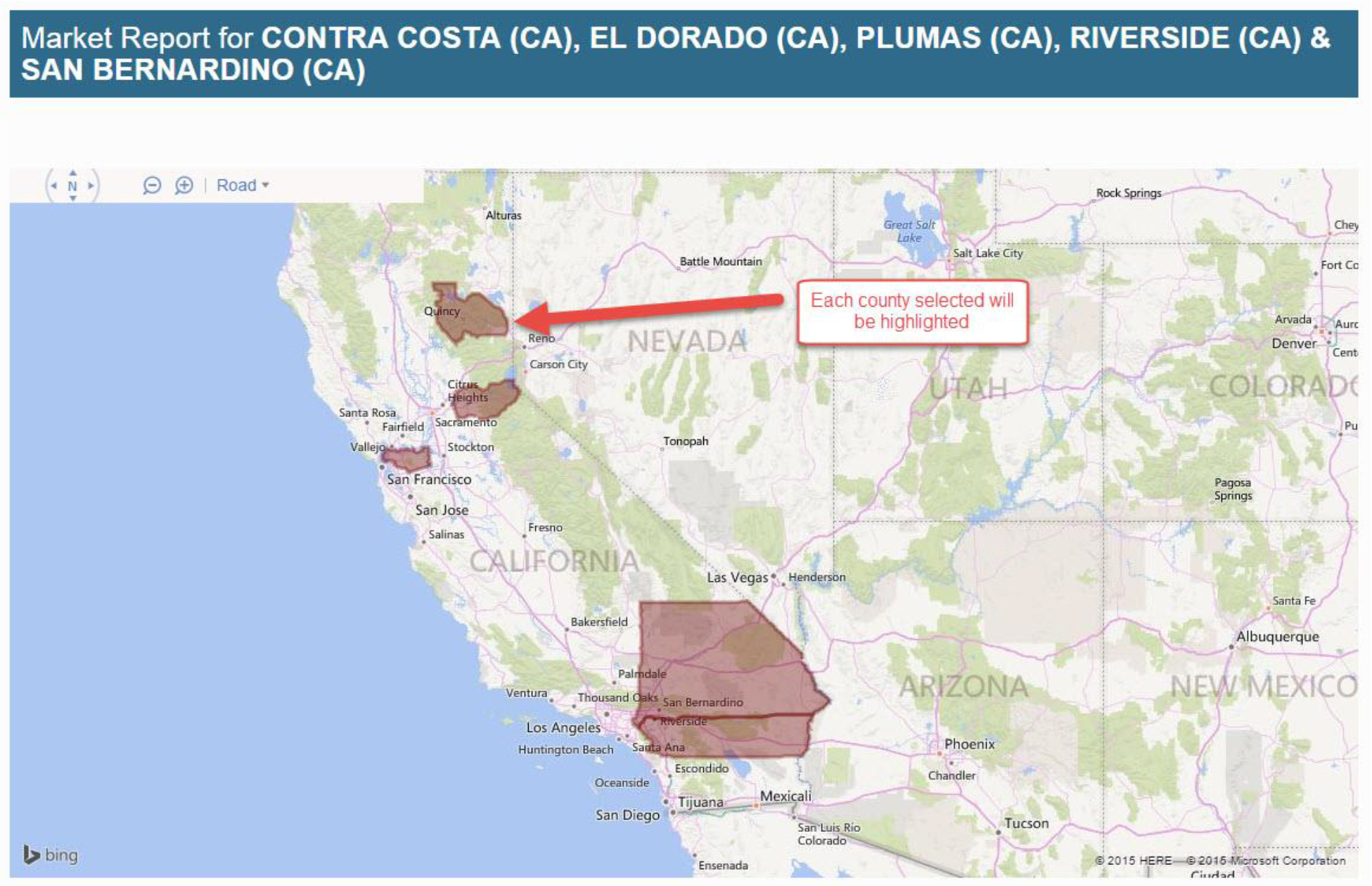
- The “Defined Market Data Summary” table provides a side-by-side market breakdown including number of institutions per market, branches, deposits, and top 3 institutions by deposit market share per market.
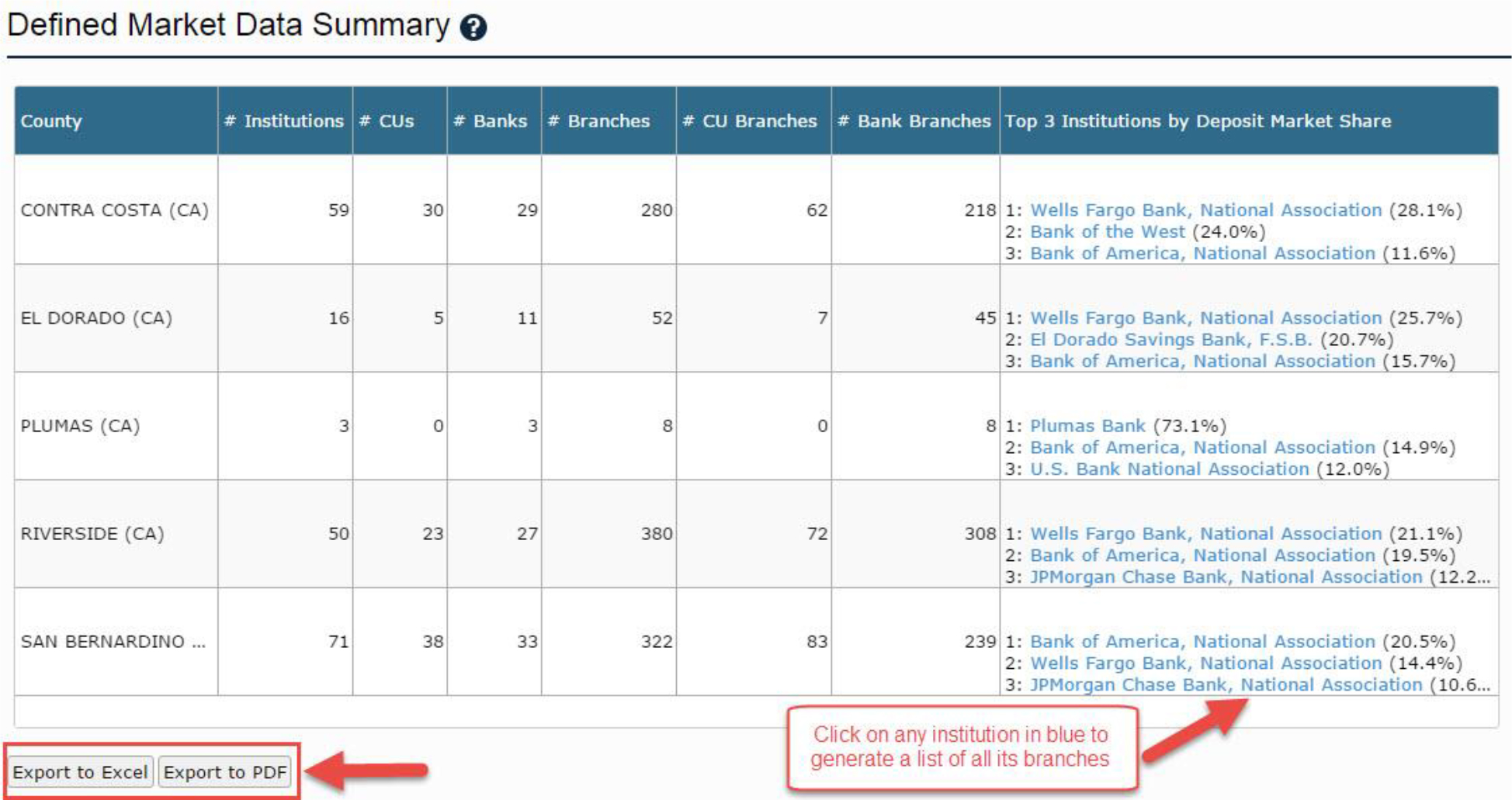
- The “Deposit Market Share Data” table shows a breakdown of total deposits by market.
- Hover over any column header and click on the arrows that appears to re-sort the table.
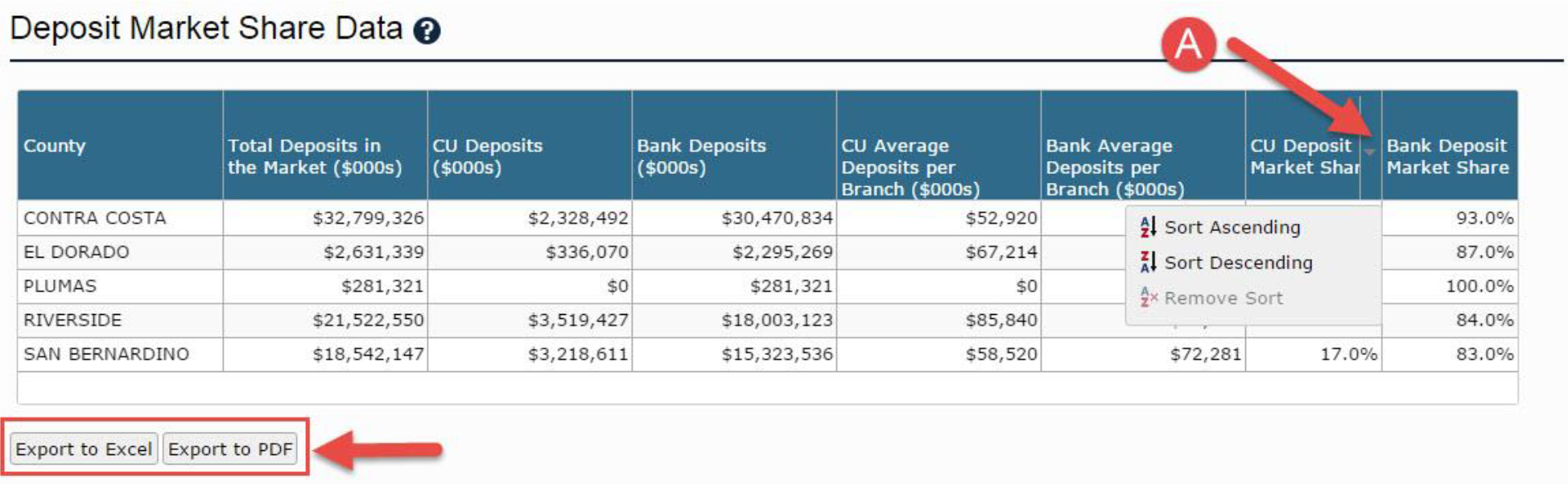
- Hover over any column header and click on the arrows that appears to re-sort the table.
- Using the 4 “Deposit Trends in Defined Market” graphs, conduct deposit trend analysis by comparing the market trends in the counties, cities, or zip codes you have selected.
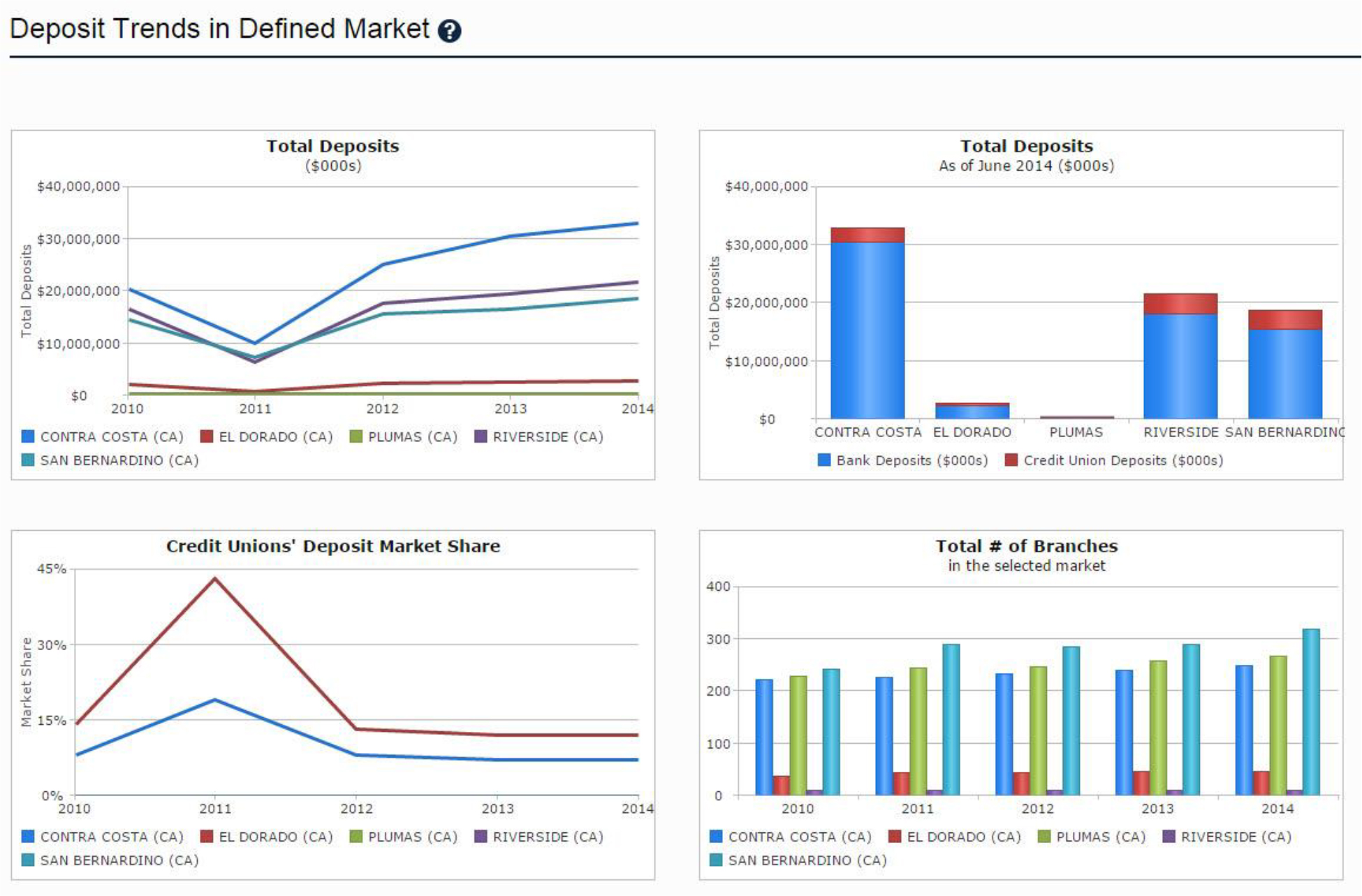
- View a variety of Demographic Data including Population Data, Housing Data, Age Data, Household Income Data, and more.
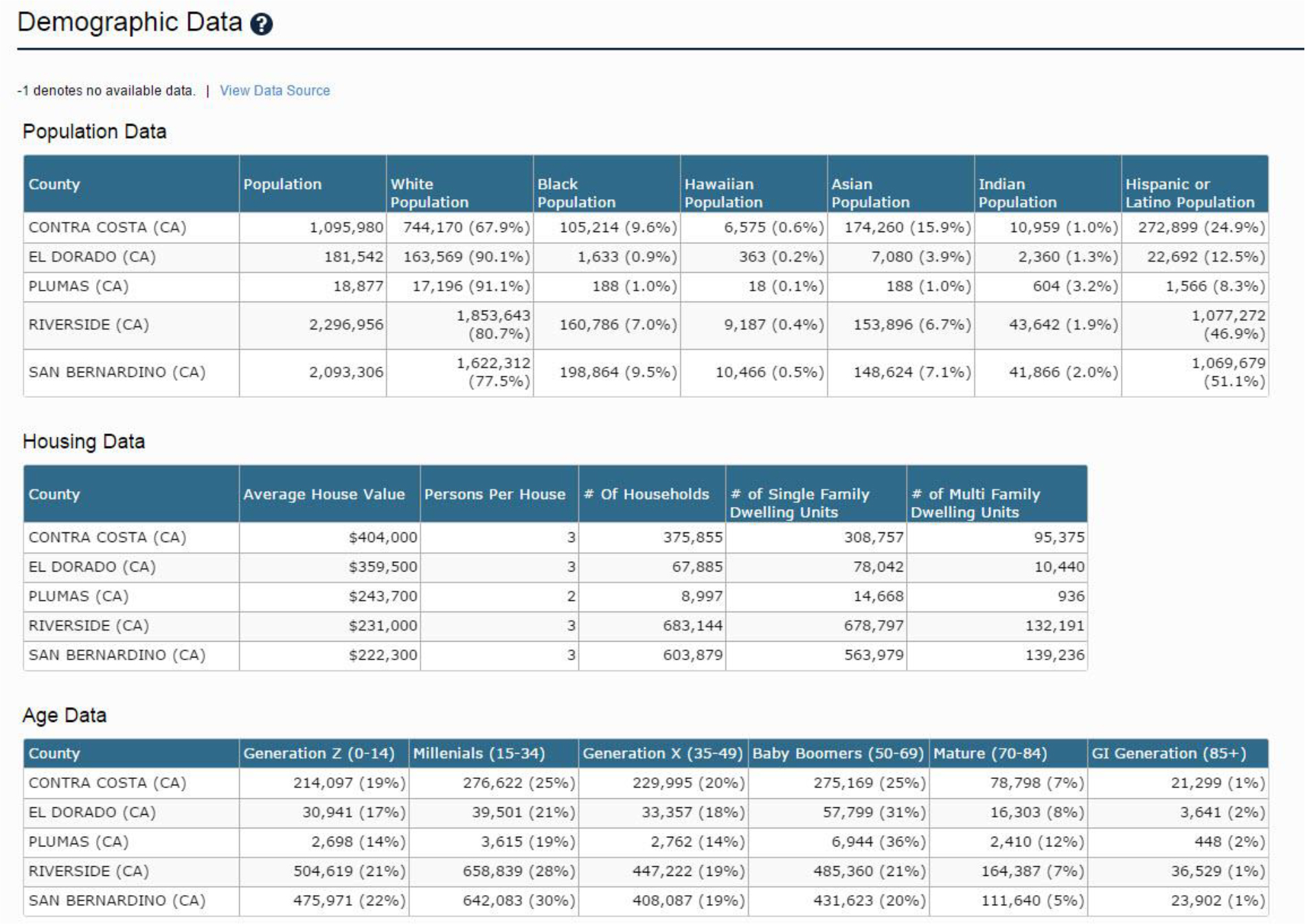
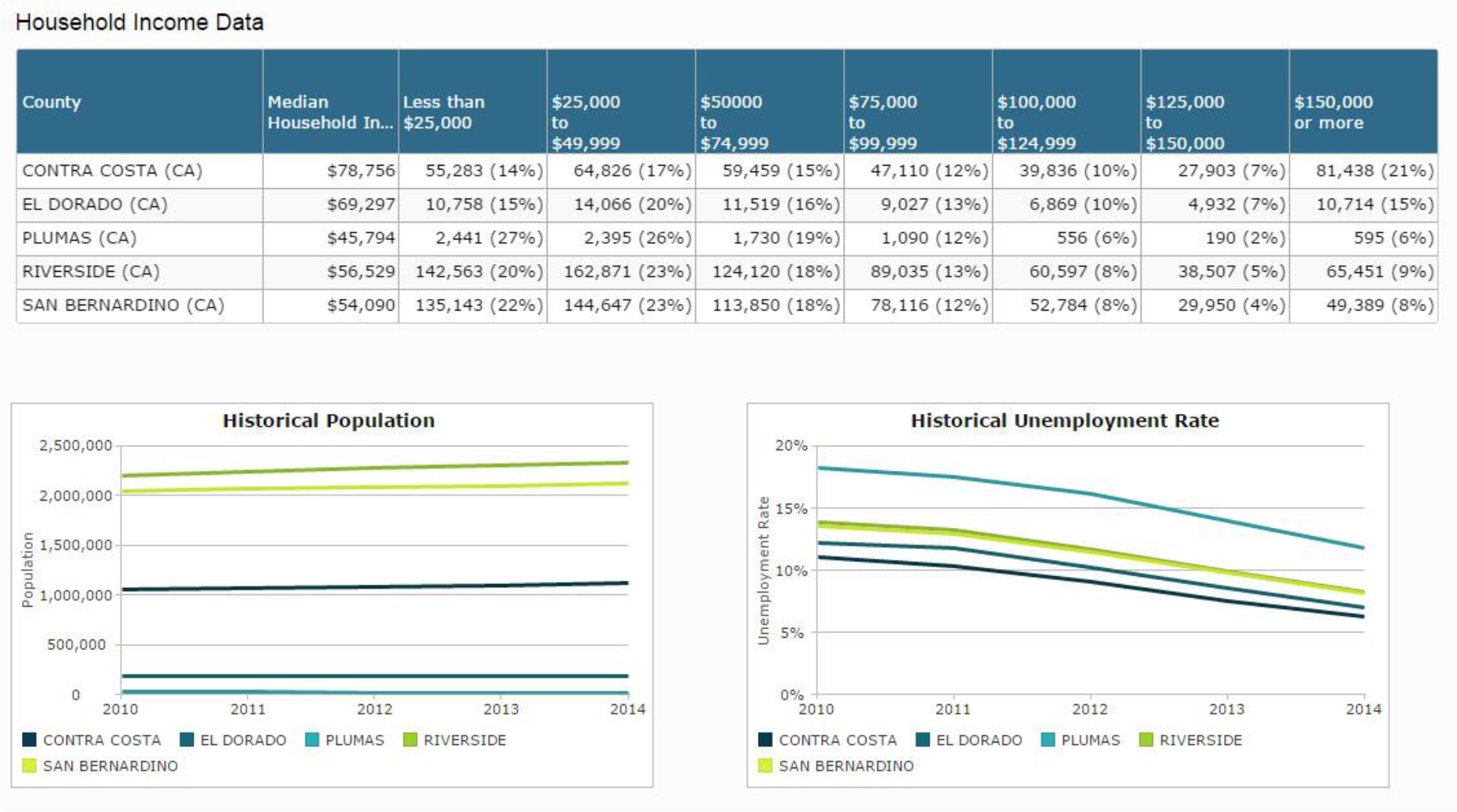
WANT TO VIEW AN AGGREGATE MARKET REPORT?
Scroll to the top of the report and click on the “Analyze These Markets” button near the upper right hand corner of the screen. Then check out the “Analyze a Market – Understanding Your Aggregate Market Report.”
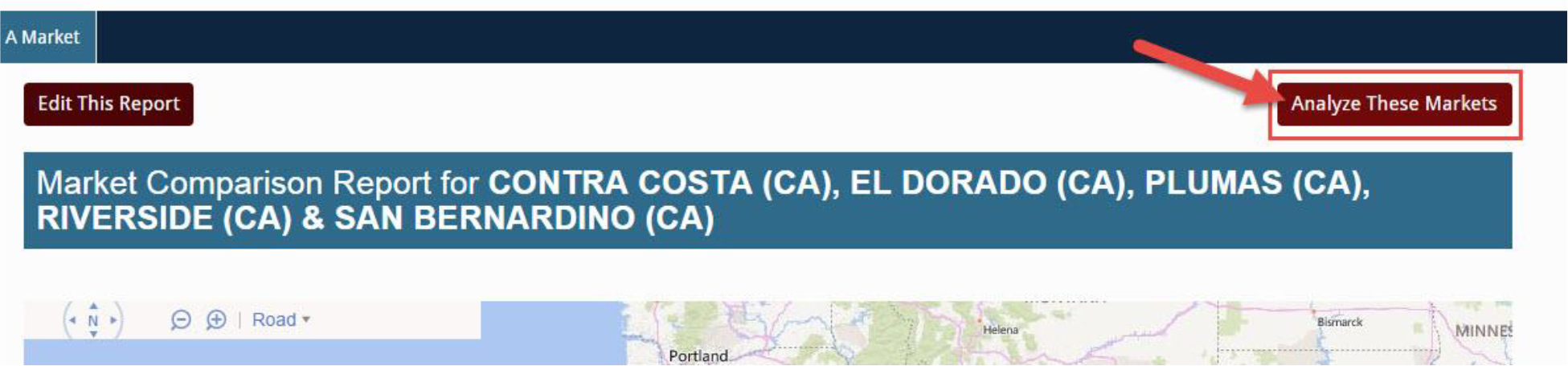
WANT TO PRINT THE ENTIRE MARKET REPORT?
- Right click anywhere on the screen
- Click “Print”