Brief Video Tutorial
Step-By-Step Guide
The first step involves selecting the geographic region you want to analyze. You can do so on the state, county, and MSA level, as explained below.

- Orange States
Orange-shaded states indicate the entire state has been selected. - Clear States
Click the “Clear States” button to deselect all states. - Select States
You can select states using two methods. 1) Single click a state(s) on the map. 2) Single click on a state(s) in the “States” text box. NOTE: To select multiple states, hold down the Ctrl key. - Analyze
Once you are satisfied with the markets selected, click the “Analyze” button to generate your market report. - Select Counties
Double click on any state to view a breakdown of the counties (and MSAs) in that state. - Clear All
Click the “Clear All” button to clear the Entire Market. - Maroon States
Maroon-shaded states indicate that only certain counties and/or MSAs have been selected within that state. - Entire Market
A list of all the markets you selected to be a part of your “Entire Market”. NOTE: The “Entire Market” can be any combination of state(s), county/counties, and/or MSA(s).
Dig Even Deeper: Analyze County and MSA Level
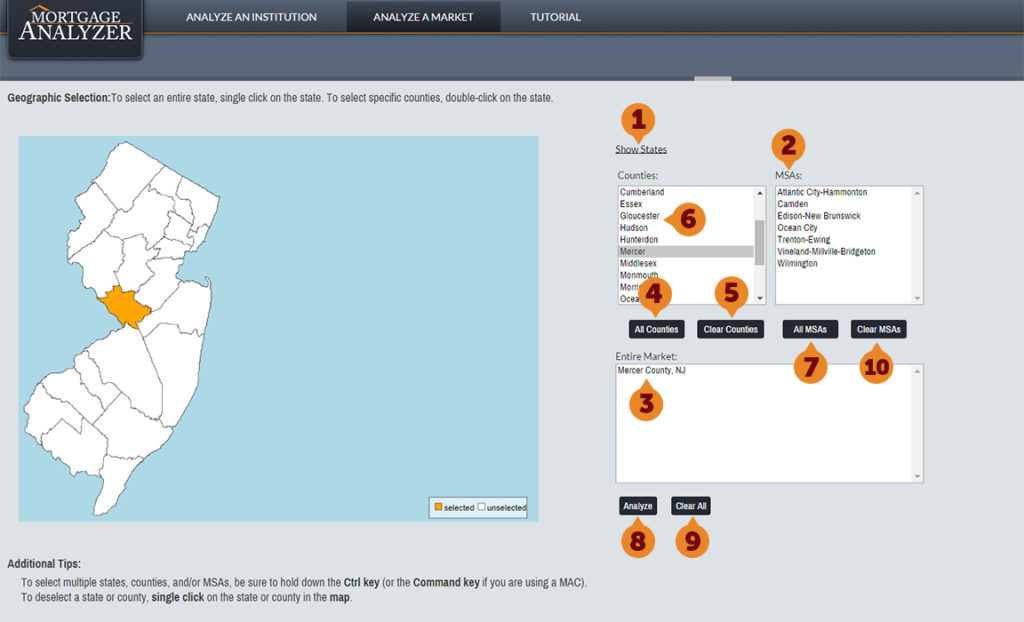
- Show States
To go back to the map of the states, click “Show States”. - Select MSAs
Single click on the MSA(s) name in the MSA box. To select multiple MSAs, hold down the Ctrl key. NOTE: MSA selections do not highlight on the map. - Entire Market
A list of all the markets you selected to be a part of your “Entire Market”. NOTE: The “Entire Market” can be any combination of state(s), county/counties, and/or MSA(s). - All Counties
Click the “All Counties” button to select all counties in the state. - Clear Counties
Click the “Clear Counties” button to deselect all counties. - Select Counties
You can select counties using two methods. 1) Single click a county on the map. 2) Single click on a county in the “Counties” box. NOTE: To select multiple counties, hold down the Ctrl key. - All MSAs
Click the “All MSAs” button to select all MSAs in the state. - Analyze
Once you are satisfied with the markets selected, click the “Analyze” button to generate your market report. - Clear All
Click the “Clear All” button to clear the Entire Market. - Clear MSAs
Click the “Clear MSAs” button to deselect all MSAs.





