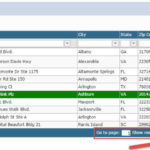- What does BranchAnalyzer do?
We are so happy you asked! BranchAnalyzer empowers credit unions to understand its branch operations, providing insight into deposit market share on an institution and branch level. Better understand local market competition and trends, identify potential markets where you may expand, locate vacated branches you may want to occupy, determine whether a market is compatible with your FOM, and so much more! Credit union suppliers can find value from BranchAnalyzer too. The reports and data in the program can help organizations research clients and prospects for sales and marketing purposes. - How do I access BranchAnalyzer?
BranchAnalyzer is accessed through your client portal, Peer-to-Peer, or CUAnalyzer/CUTarget.
Client Portal: BranchAnalyzer can be accessed directly in the “Quick Links” section of the client portal home page. A direct link to the software program can also be found in the left hand navigation under “Analytical Tools”.
Peer-to-Peer: The Peer-to-Peer home screen contains the BranchAnalyzer logo (under the “Related Resources” section on the right). It is also located under the ‘Market Analysis’ section of the program navigation. Click on the BranchAnalyzer logo to navigate directly to the program.
CUAnalyzer/CUTarget: Direct access to BranchAnalyzer is located in the “Market Data” section on the home screen. - How do I learn to efficiently and effectively use BranchAnalyzer?
The best way to quickly get up-to-speed is register for a complimentary live training. Please click here to sign up for a training. The training’s will cover the 3 main silos of functionality (Analyze a Branch, Analyze an Institution, and Analyze a Market); you will leave the training with a full understanding of how to use the new program and why it is a valuable asset to understand your branch operations. Click around the BranchAnalyzer Training page! The Training page is filled with How-To Videos and How-To Documents outlining the entire program, from setting up your analysis to understanding the contents of the various reports. - There are many people at my credit union involved in our branch operations; which
roles will benefit most from using BranchAnalyzer?
BranchAnalyzer is primarily geared toward Head of Branch Operations, Branch Managers, Head of Lending, Chief Marketing Officers, COOs, CFOs, and CEOs. For credit union suppliers, it can provide great insight into client and prospect performance for sales and marketing. Our team at Callahan & Associates strongly believe that our services and offerings can provide value to all roles, whether you’re the CEO or Teller. If you’d like help understanding how you and your team can find value in the data presented in BranchAnalyzer, contact us. - Does BranchAnalyzer only have credit union branch data or does it have bank data
as well?
BranchAnalyzer contains data for credit union and bank branches across the United States, Guam, and Puerto Rico. You are able to conduct branch-level (and institution-level) analysis for both credit unions and banks, which is one of the many upgrades incorporated into the new program. To learn more about the specific data sets in BranchAnalyzer, please see question 6 below. - What type of data does BranchAnalyzer use?
BranchAnalyzer uses data from 4 primary sources:- FDIC – bank branch data (deposits per branch, institution name, branch name(s), branch
location(s)) - NCUA 5300 Call Report – credit union branch data (summary of deposits, institution
name, branch name(s), branch location(s)) - U.S. Census
- Population by county
- Total population (2010-2014 estimates)
- Population breakdown (2013 estimates)
- Hispanic or Latino population (2013 estimates)
- Housing by county
- Median house value (2013 estimates)
- Persons per house (2013 estimates)
- # of households (2013 estimates)
- # of single family dwelling units (2013 estimates)
- # of multi family dwelling units (2013 estimates)
- Age by county
- Generation breakdown (2013 estimates) for all counties of U.S. states
except Kentucky, Louisiana, Maine, Maryland, Michigan, and Mississippi
(2013 estimates from local government sites)
- Generation breakdown (2013 estimates) for all counties of U.S. states
- Household income by county
- Median household income (2013 estimates)
- Household income breakdown (2013 estimates)
- Historical Unemployment rate (2010 – 2014 estimates)
- Population by county
- Zip-codes.com
- Population by zip code
- Population breakdown (2010)
- Hispanic or Latino population (2010)
- Housing by zip code
- Median house value (2013)
- Persons per house (2010)
- # of households (2010)
- # of single family dwelling units (2010)
- # of multi family dwelling units (2010)
- Economic data by zip code
- # of businesses (Business Census 2012)
- County growth rank (Housing Unit Estimates for 100 Fastest Growing U.S.
Counties, Population Division, U.S. Census Bureau)
- Population by zip code
- FDIC – bank branch data (deposits per branch, institution name, branch name(s), branch
- Are the deposit data sets (from FDIC and NCUA) up to date?
Yes, the FDIC and NCUA deposit branch data in the program are the most recent publically available data sets. Please note, the FDIC data is reported as of June 2016. - When will new FDIC deposit data be released? (i.e., publically available)
New data will drop in mid-to-late September. We cannot provide an exact date as it is contingent upon when the FDIC releases it. But fear not, we will promptly load it into BranchAnalyzer and contact your organization to let you know. - When it comes to reporting Deposit Market Share, do credit unions have differentreporting requirements than banks?
YES. Credit unions are only required to report total deposits for all branches. Therefore, the branchlevel deposit information for credit unions is an average (= $ Total Deposits / # Total Branches). Banks are required to report deposits on a per branch basis. For example, if fictional bank “BankABC” has two branches, one with $400,000 in deposits and the other with $8,000,000 in deposits, the data will reflect that. If a credit union had the same $ amount of deposits and branches as “BankABC”, the data would show the deposits for both branches as $4,200,000. - Does BranchAnalyzer have features that will permit me to board-ready presentations?
You better believe it! BranchAnalyzer allows you to export various data tables to Microsoft Excel and PDF format. You can also print entire reports that are pre-formatted to nicely fit 8.5×12 paper; full reports include maps, data tables, trends charts and more. - There is a lot of data in the program; can I expect it to run fast?
Absolutely! Not only is the new program significantly faster than BranchAnalyzer 1.0, it has a plethora of new functionality (and data sets) intended to ensure you are fully equipped with the information you need to make prosperous and strategic branch decisions. - Is there a specific browser on which BranchAnalyzer runs optimally?
We recommend you use Google Chrome for BranchAnalyzer; Chrome is the fastest and most secure browser on the market and all of Callahan’s products run optimally on that platform. BranchAnalyzer will also run very well on up-to-date versions of Mozilla Firefox and Internet Explorer. Attention Internet Explorer users: please ensure you are using an up-to-date version of Internet Explorer (either IE 10 or IE11). Not sure which version you are using? Ask your IT department or give us a call and we will assist you in finding out! - Why doesn’t BranchAnalyzer map international credit union branches?
The GPS cannot track international credit union branches unless they have a physical address located abroad; the addresses in our data base are registered as a part of U.S. soil, rendering them unable to map. For example, Navy FCU has 90 overseas addresses, none of which the GPS can track.
Please always feel free to email us at support@callahan.com or call us at 800.446.7453. The entire Callahan & Associates team is here to serve you.
[zilla_button url=”/support/wp-content/uploads/2016/06/BranchAnalyzer–FAQ.pdf” style=”blue” size=”medium” type=”square” target=”_blank”] Download/View PDF [/zilla_button]