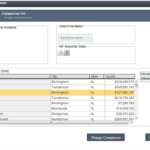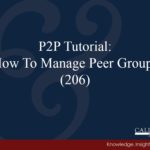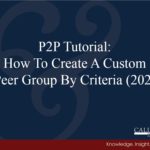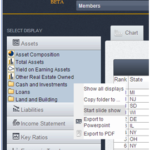Peer-to-Peer allows you to create a custom peer group by selecting individual institutions from a list. This is a quick way to create a small peer group if you know exactly which institutions you would like to include. To learn more watch this three part series!
Watch this series to learn:
- How to get started with making your custom peer group;
- How to search for an add institutions;
- How to edit and save your peer group.