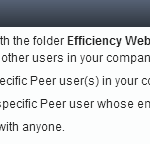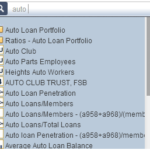Peer-to-Peer contains macroeconomic data from a variety of different sources, including the U.S. Census Bureau, Bureau of Labor Statistics, Bureau of Economic Analysis, and the Federal Reserve. Additional data about U.S. stock markets, the money supply, LIBOR, Fed Funds rate, Treasury rates, and mortgage rates are also included within the program. The folders are organized as follows:
- Economy – Retail sales, auto sales, personal savings rates, unemployment rates, median CPI
- Credit – Consumer credit outstanding, mortgage purchases, mortgage refinances, mortgage applications
- Census – Population information
- Consumer Loans – the amount of consumer loans held by various entities of the financial system including banks, credit unions, finance companies, savings institutions, and more
- GDP – GDP change, GDP due to personal consumption
- Per Capita Income/Expenses – disposable income and savings rate
- Consumer Financial Obligation Ratio – ratios regarding the debt of the average renter and homeowner
- Money Supply and Interest Rates – Money supply, LIBOR rates, Fed funds rates, Treasury rates, mortgage rates
- Stock Market – quarter-end values of the S&P 500, Nasdaq, Dow Jones, and NYSE
- Delinquencies and Charge Offs – asset quality rates for the entire economy
- Bankruptcies – the number of business and non-business bankruptcies each year
- Failed Institutions – the number of failed banks and credit unions each year, sourced from the FDIC and NCUA, respectively
Use this data during your performance analysis to gain a better understanding and perspective on the economy as a whole. You can find this data under the ‘Economic Trends’ tab on the left-hand side navigation.