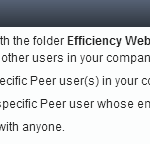Follow this step-by-step guide on how to clear your browser data (specifically, your cookies and cache) on Chrome, Internet Explorer, and Firefox.
[zilla_button url=”/support/wp-content/uploads/2017/01/FAQ_HowToClearBrowserData.pdf” style=”blue” size=”medium” type=”square” target=”_blank”] How to Clear Your Browser Data (PDF) [/zilla_button]