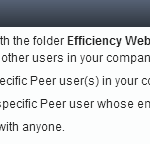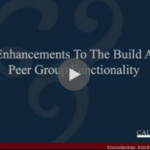The advanced graphing capabilities in Peer-to-Peer require us to use HTML 5. HTML-5 is the most current HTML coding available today.
Peer-to-Peer Cloud Edition is compatible with any up-to-date browser.
Note: If you try to access Peer-to-Peer Cloud Edition on a non-compliant browser, you will reach a page that alerts you and provides links to download a compliant version. Mozilla Firefox must be version 3.6 or higher and Internet Explorer must be version 9 or higher in order to work.
Not all HTML5 compliant browsers are considered equal by experts. Our clients and staff have reported the best experience using Google’s Chrome browser which has proven to handle HTML5 very efficiently. However, Peer-to-Peer has been also been tested and should work without issue in the latest versions of Firefox, Safari, and IE (version 9 or newer).
Why did you build Peer-to-Peer Cloud Edition in HTML-5?
The capabilities required for a fully functional Peer-to-Peer necessitated the use of HTML-5 browser technology. This will also enable us to deliver further enhanced capabilities and add additional data sets in the future. HTML-5 is the most advanced web programming standard compatible with nearly all modern browsers.
Which browser is Peer-to-Peer Cloud Edition compatible with?
Peer-to-Peer Cloud Edition is compatible with all major, up-to-date browsers that support HTML-5.
Note: If you try to access Peer-to-Peer Cloud Edition on a non-compliant browser, you will reach a page that alerts you and provides links to download a compliant version. Mozilla Firefox must be version 3.6 or higher and Internet Explorer must be version 9 or higher in order to work.
Which browser do you recommend and why?
Not all HTML5 compliant browsers are considered equal by experts. Our clients and staff have reported the best experience using Google’s Chrome browser which has proven to handle HTML5 very efficiently. However, Peer-to-Peer has been also been tested in the latest versions of Firefox, Safari, and IE (version 9 or newer) and should work without issue.
We understand that security is very important to your organization. Research shows the Chrome is a leading browser in terms of security. Want to learn more about browser security? You might be interested in reading this article:
Which Browser is Best for Security?
Also, see who won PCMag’s Browser Wars here.
My company will not let me download an up-to-date browser. What do I do?
Please explain to your IT department the reasoning behind the need for an up-to-date browser using the explanations outlined above. While you might currently be fine using the current version you have, many websites and applications are transitioning to the HTML-5 standard. It is likely you will need to upgrade at some point in the future to accommodate the changing technology landscape in addition to Peer-to-Peer CE.
We are more than happy to speak with you IT department directly should you have any further questions. Contact us by email at support@callahan.com or by phone (800) 446-7453.
Additional Resources
Find out if the browser you are currently using can handle HTML5 and how it scores on a comparative compatibility test from independent firm HTML5Test.com.