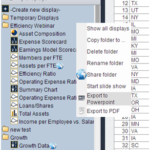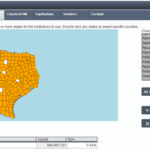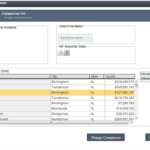Peer-to-Peer allows you to manage your custom built peer groups by editing, deleting, or combining them. Watch this series on how to manage peer groups to learn more!
Peer-to-Peer allows you to manage your peer groups to help tailor your analysis quickly and efficiently. In this five part series you will learn:
- How to manage peer groups;
- How to edit a dynamic peer group;
- How to edit a static peer group;
- How to delete a peer group;
- How to combine peer groups!