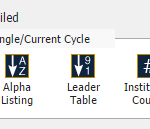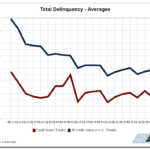To ensure our data is continuously updated, Callahan & Associates processes refiled 5300 Call Reports that individual credit unions submit to the NCUA after the official quarterly data release.
We process refiled call reports for the current quarter and stop when the next quarter’s data is released from the NCUA.
Callahan processes all of our refiles directly from the NCUA’s report of recently updated 5300 filings. We extract the data and update our current data with the new information from the refiled 5300 Call Report.
How Does Callahan’s Refile Process Work?
After first-quarter data is released, Callahan will process all refiles submitted for that quarter until the NCUA releases second-quarter data. We then stop processing 1Q refiles and move to 2Q refiles. It is important to note that during this time, we are not automatically processing refiles submitted for earlier quarters.
How Often Does Callahan Process Refiles For Peer-to-Peer?
Refiles are processed every other Friday during the quarter and will be available in our product the following Monday. You can view a list of all credit union refiles processed during the 3Q21 data load here.
What If I Refiled Historical Data And Need It To Be Updated In Callahan’s Products?
If you would like to update your data for a previous quarter, please visit this link on our support site or email an XML of your call report to 5300@callahan.com. The emailed refile will then be uploaded by our staff.
What Does Refiled Data Mean For The Data and Reports I Pull From Peer-to-Peer?
If a credit union refiles their data, it might impact the data you’ve pulled and could slightly alter your averages and final report numbers. However, most of the time these updates are quite small and only impact a single credit union and therefore do not heavily impact industry or peer group averages.
Questions?
If you have questions about your credit union’s refiled Call Report, the integrity of your reports, or how refiles might have impacted them please contact our analyst team at support@callahan.com.