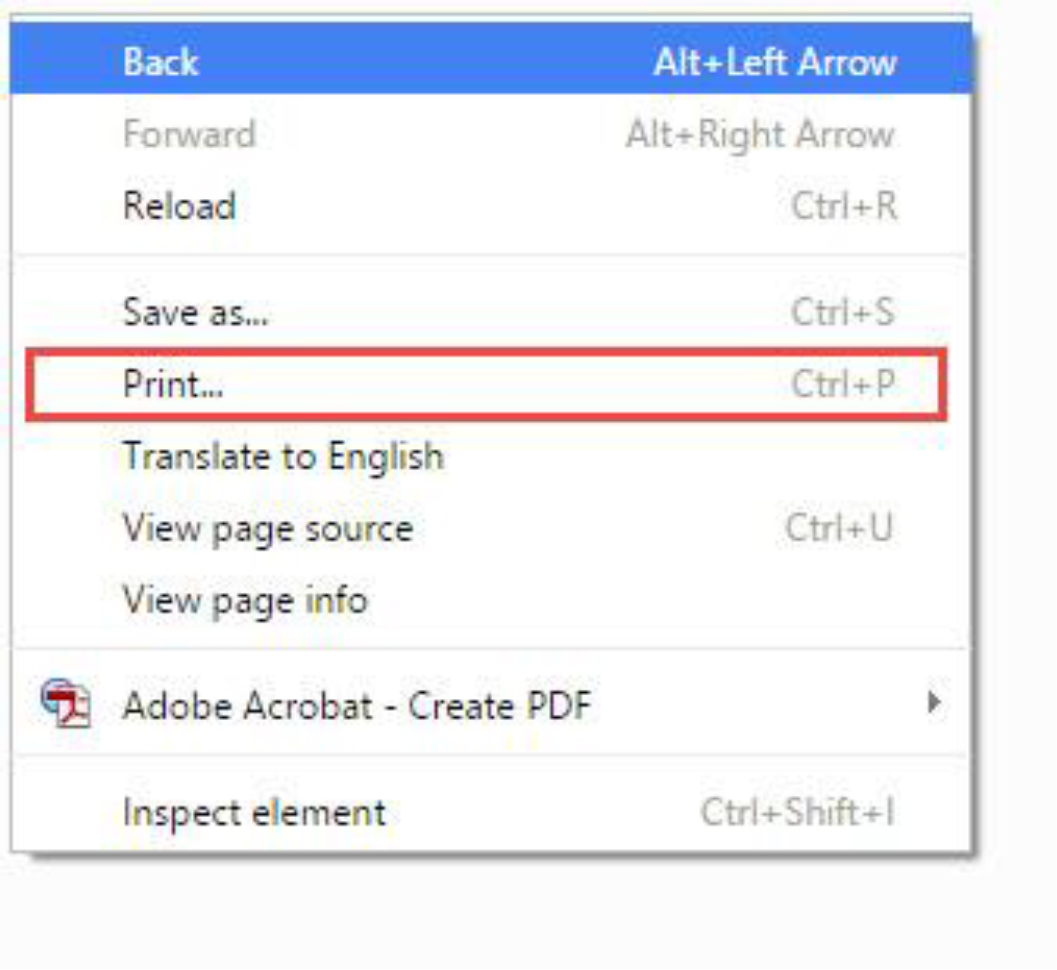BranchAnalyzer contains 4 complete reports:
- Branch Report
- Institution Report
- Market Analysis Report
- Market Comparison Report
Want to print a complete report?
- Right click anywhere on the report screen
- Click “Print”
- Each report is printer-friendly, meaning it will automatically format to nicely fit on 8.5X11 paper. In other words, no need to worry about maps awkwardly printing on two pages!