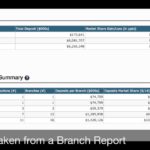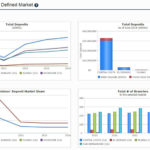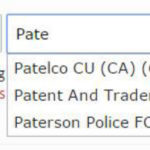Analyze a market comprised of counties, cities, or zip codes. See which institutions operate in that market, view demographic data, conduct side-by-side market analysis, and so much more!
To get started, click on the “Analyze A Market” button from the BranchAnalyzer main menu.

Step 1: Select a market type.
You may choose to construct your market using Counties, Cities, or Zip Codes. Please note, you can only build a market using one market type.
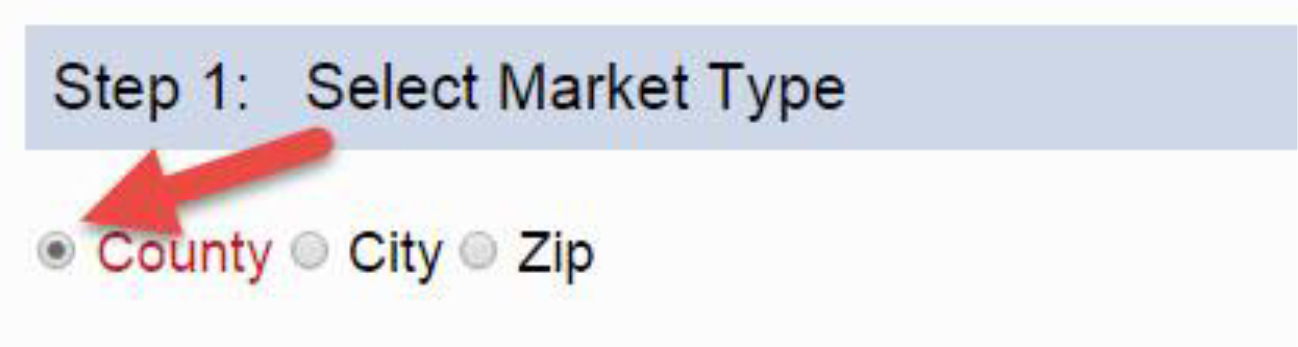
Step 2: Select specific markets.
You may select up to 5 markets (in this case, counties) using any of the 3 tabs (“By State”, “By Map”, “By Institution”)
- To select markets by state, click on the “—Select a state –“ drop down and choose a state. This will generate a list of all the counties in the given state. Single click on the counties you
wish to include in your analysis; those counties will appear in the blue box furthest to the right.
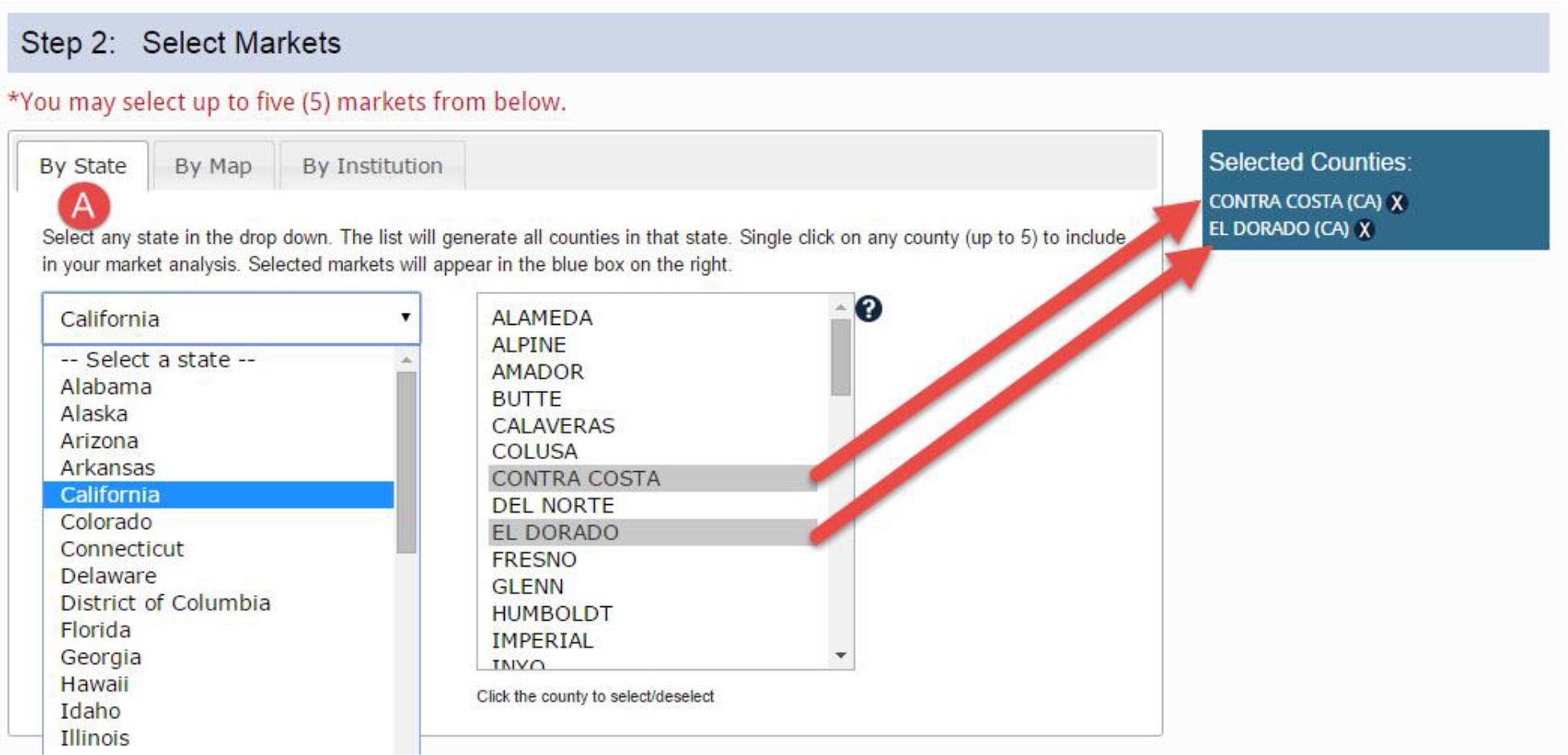
- To select markets by map, click on the “By Map” tab. Single click on the counties you want to add to your analysis. Not sure which county you are looking at? Hover over it and text will
appear above the map. As you select counties, they will appear in the blue box furthest to the right.
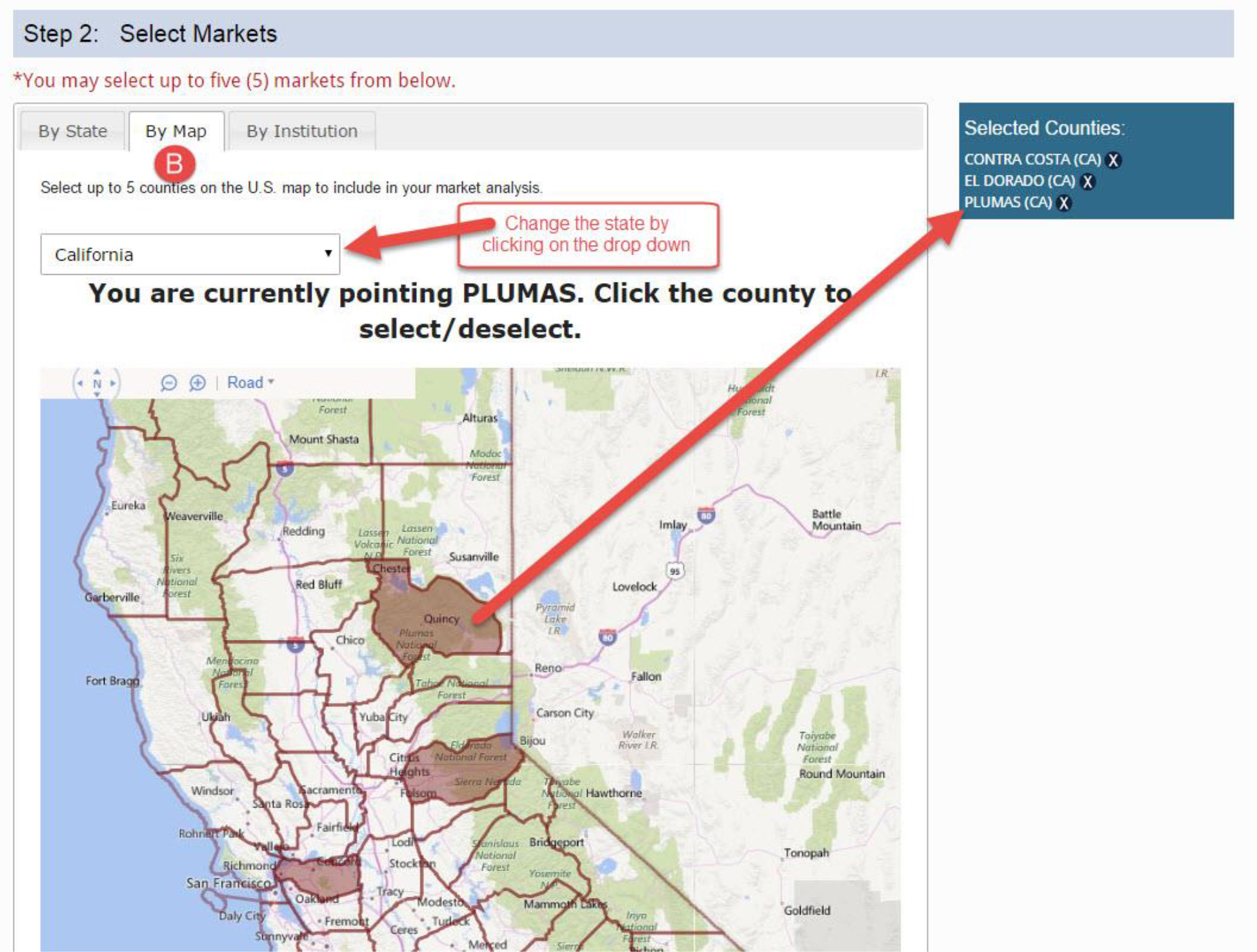
- To select markets by institution, click on the “By Institution” tab. Type any institution name into the text field. The institution will default to your own credit union or, if you are a vendor, to Navy FCU. The list that generates represents all the counties where that institution has a branch.
TIP: The number in parenthesis next to each county represents the # of branches that institution has in that county.
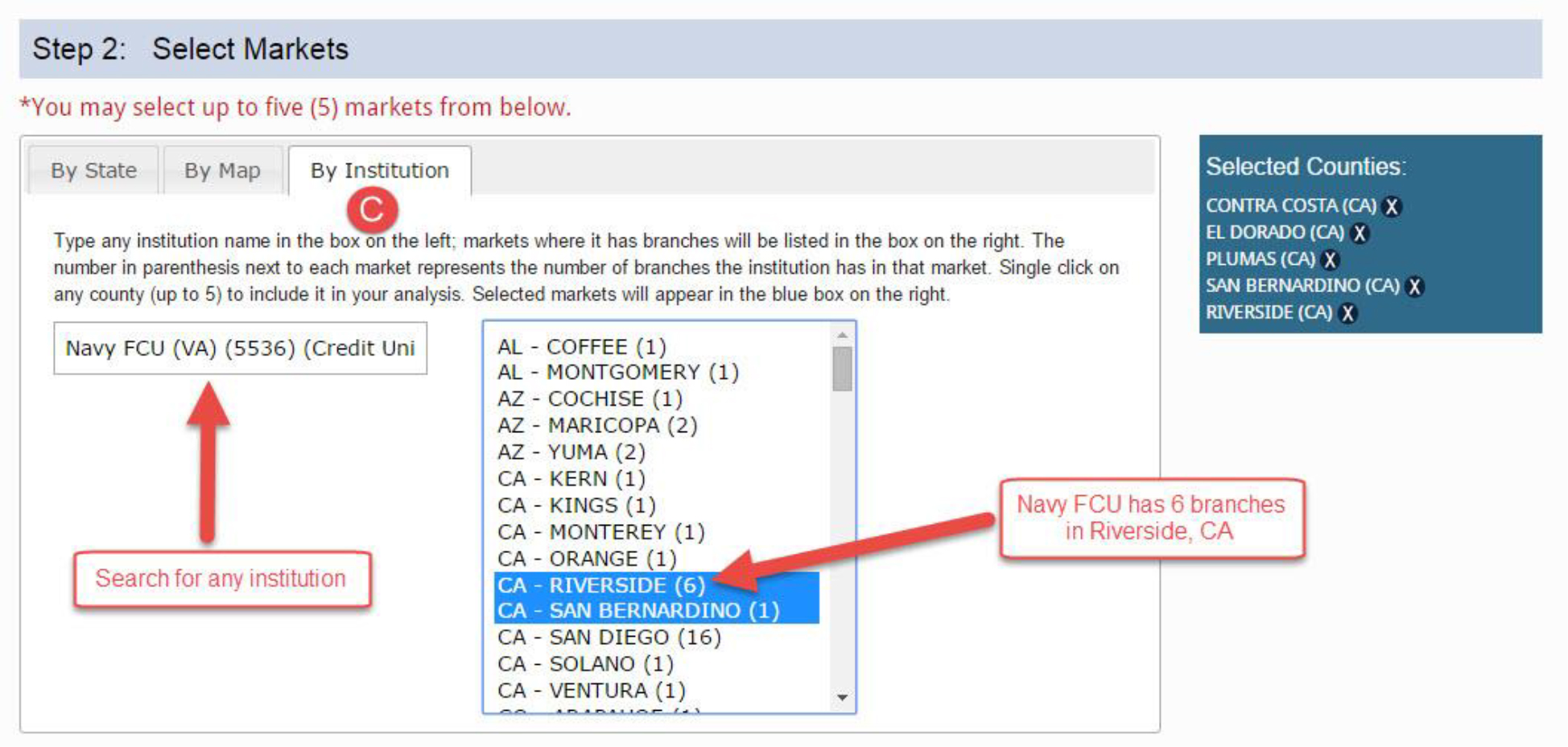
Step 3: Generate your market report.
- Click on “Analyze Selected Markets” to analyze in aggregate the market you created. Observe the institutions and deposit trends in your defined market.
- Click on “Compare Selected Markets” to conduct a side-by-side analysis of the various counties you selected.