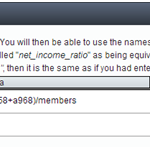Peer-to-Peer includes pre programmed formulas and also gives you the ability to create your own. To help you in creating these formulas, here are some helpful factors to keep in mind.
Standard Operations
Peer-to-Peer follows basic operations for all formulas. Make sure to keep these in mind when creating your own custom displays.
+ (addition)
– (subtraction)
* (multiplication)
/ (division)
Important: Peer-to- Peer fully supports mathematical order of operations including parenthetical grouping.
Formula Modifiers
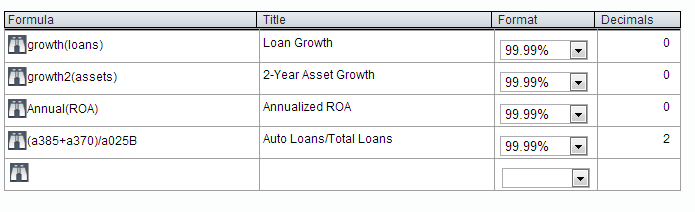
Utilize these formula modifiers to pull data for different time intervals such as growth over the past two years or for specific quarters at a time.
Growth Growth(x)
Growth of x over the last full year
Example: Growth(loans) is the growth in loans over the last full year.
Two-Year Growth Growth2(x)
The average year over year growth of x over the last two years
Example: Growth2(assets) is the year-over-year growth in assets over the last two years.
Note: The multi-year growth metrics work from two to seven years, as in from Growth2(x) to Growth 7(x).
Annualized Rates Annual(x)
The annualized rate of x for any year-to-date numbers (typically they are numbers from the income statement).
Example: Annual(Opex) is the annualized rate for operating expenses.
Quarter Modifiers X:(.25, .5, .75, 1, 2.25, 3, dec)
The data for X one, two, three, four (one year) quarters prior
Example: In 4Q 2012, assets:.75 shows asset numbers from 1Q 2012. Assets:1 shows assets from 4Q 2011.
Important: :dec gives you the value for that account code in the previous December.